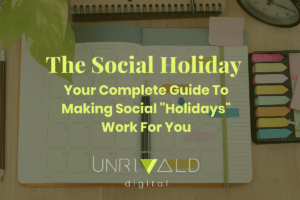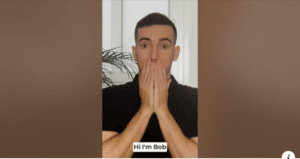Don’t you hate it when you find a site that sells something amazing and then realize that you have no clue how to actually buy anything on it?
Yeah, we’ve all been there. And it’s frustrating to realize that no one thought about how users would interact with a site!
So, how does this happen and how do you avoid making those mistakes?
Convenience is in the eye of the beholder
Many of the worst cases of poor usability happen when the people building and maintaining a site make decisions based on their own convenience, rather than their audience’s.
It’s an easy trap to fall into: you’re always making time and effort decisions, after all. And what makes more sense: do something difficult with many steps that takes a long time, or do something fast and easy? A no-brainer, right?
Except… not really.
For example, it’s faster to build a store that displays products by item number rather than name. It pulls straight from your supplier’s database, and it saves you a ton of time. Except … without unique product names and descriptions, it’s a nightmare to search, so no one buys anything except what shows up on the homepage.
(Oh, and Google will never be able to serve up that information if it doesn’t understand what’s available, either!)
A little upfront time, effort and cost would mean so much to your clients – and your bottom line!
Let’s build a completely unique site!
You want to knock your customers’ socks off by creating something they’ve never seen before. Maybe your navigation will be located on the bottom-right of the screen. Ooh, or it’ll be part of a jumble of words in the center of the page!
OMG, don’t do this!
It’s easy to want to change things up completely… until you realize that web browsing is based on common behaviours and expectations. On a mobile site, we look to the upper-right corner for navigation information not because the site designers lack the creativity to change it up, but because it’s a familiar action. Web browsers have been trained to expect commonly used features and become disoriented when things don’t work that way. If you make me work too hard to figure out your site navigation, I’m going to bail on you. Sorry, not sorry.
There’s absolutely a place for creativity in building a site, but focus it on areas that add, rather than detract, from the experience for your users. And think about your own browsing behaviour: how much time do you spend working out how to move from place to place on a site? Zero, ideally.
Building what you like instead of what your customers need
We get it: you’ve got amazing eyesight and hate large fonts. Or you think blue text on a green background is edgy and cool.
But you’re not designing the site for you: you’re designing it for them: the people who will return time and again, spending money freely and helping you achieve your dreams. Remember them?
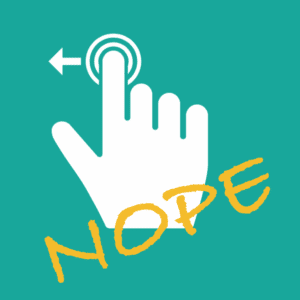
It’s easy to forget who a website is being built for but try to keep your audience in mind at every step. If you’re selling to men, remember that a percentage of them are going to be colour blind, so don’t use drop blue text on a green background, unless you don’t mind that your audience may not be able to read it.
And, since so many of us browse heavily (or even exclusively) on a mobile device, don’t forget to test to see how things look and work in that small space. When your audience is swiping left to see your content, they’re pretty much swiping left on you!
A site can reflect your brand while still respecting the eyeballs you want to attract and making the shopping experience as easy as possible for them.
Testing, testing 1…2…3
Failure to test is probably the biggest problem most incomprehensible sites have in common. It usually reflects an inexperience on the part of the web designer (especially for homemade sites!).
Testing is a critical part of setting up a viable website. And it’s not just a matter of testing to see what a site looks like on a tablet or mobile in addition to a desktop (though that’s critical). It even goes beyond testing to make sure that every button on the site works.
No, a site where you expect users to complete a series of activities, such as selecting an item, adding it to a cart and checking out, should be tested to see if the steps themselves make sense, are easy to complete, are intuitive to someone who is unfamiliar with ecommerce, and make the buyer feel positive about the transaction.
What does that mean? Well, let’s say that you’ve chosen not to use a shopping cart icon to represent the cart, or place it in a location other than in the upper-right corner of the site. That’s non-standard, so will users look in the right place to see what they’ve selected for purchase? Or will they think that the site is broken and exit without spending?
Or, if the process of paying is multi-step, with unclear instructions, has lots of “fine print”, or doesn’t offer standard confirmation messages, a user may decide the purchase is more work than it’s worth and leave.
It’s a good rule of thumb to get someone who is unfamiliar with what you’re doing to test your site to see if they can quickly and easily wrap their heads around what to do. If you have to stand over their shoulder and coach them, well, you can assume you’ve failed the test!
In fact, when it comes to building an ecommerce site, we recommend relying on one of the established platforms that have streamlined and standardized the whole shopping experience. Shopify, for example, has done a great job of ensuring that their site makes the checkout process a breeze. Disclosure: we’re a Shopify Partner, so of course we love it!

Why it matters
You build a site because you want customers to use it. Consider how usable your site is from many angles: can they see it, can they interact with it, can they navigate and search and open and read and purchase? If they can’t, you’ve got a problem that needs to be resolved asap!
Bottom line: if you make a site that is easy for your customers to use, they will use it. If you make it difficult for them to complete a task, they will find someone else to do business with!