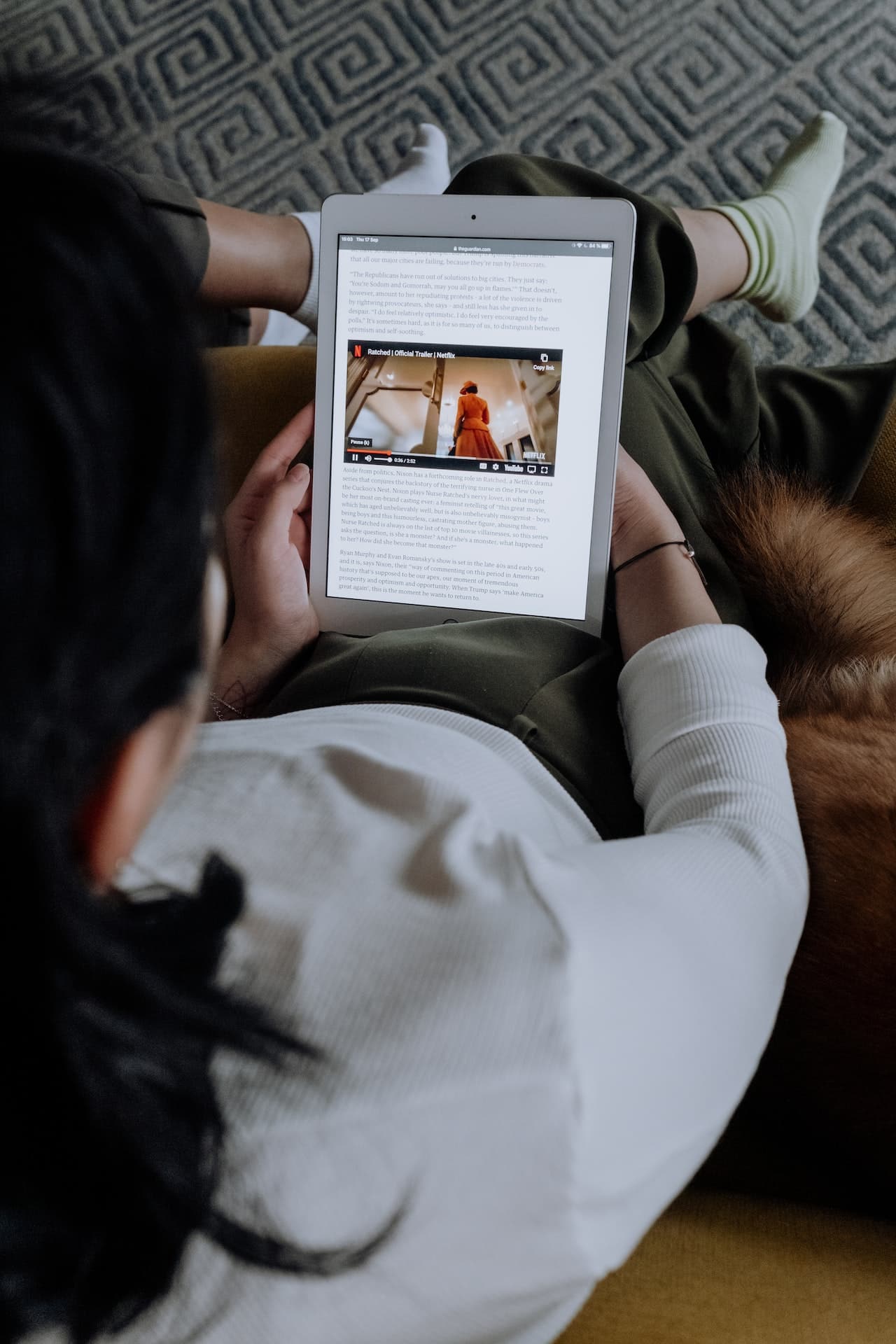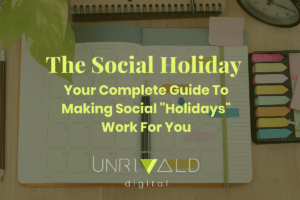Why you want to create your own QR code for getting reviews
QR codes are a great way to get online reviews because they make it easy for customers to leave feedback. With just a quick scan of their phone, customers can be taken directly to a review page where they can share their thoughts. This makes it super convenient for customers and encourages more people to leave reviews.

Once you have a QR code, potential uses for it are endless:
- Put it on the back of your business card
- On your invoices
- In your brochures
- Post it in your office
- As part of your email signature
- Tattoo it on your ankle ( okay that’s a bit much)
Let’s get started
Log into your Google Business Profile and click on Ask for reviews
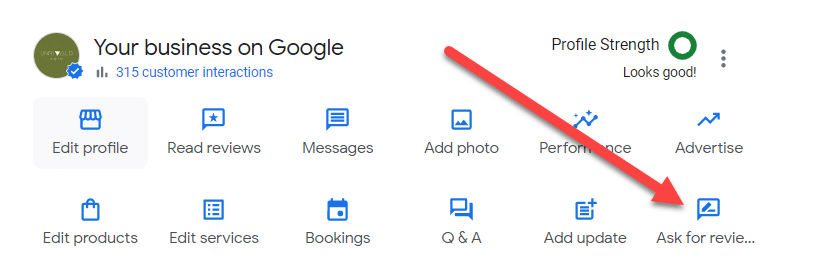
Step 2: Copy the URL:
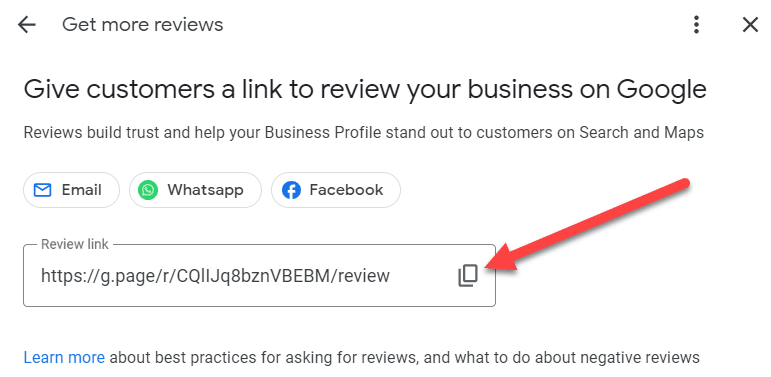
Step 3: Go to the Wix QR Code Generator site: https://www.wix.com/tools/qr-code-generator
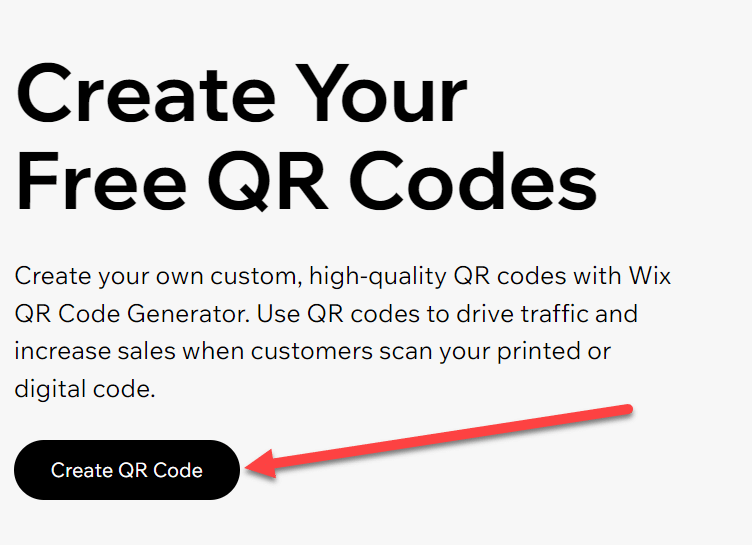
Enter your URL in the textbox and click download and it’s your’n!!
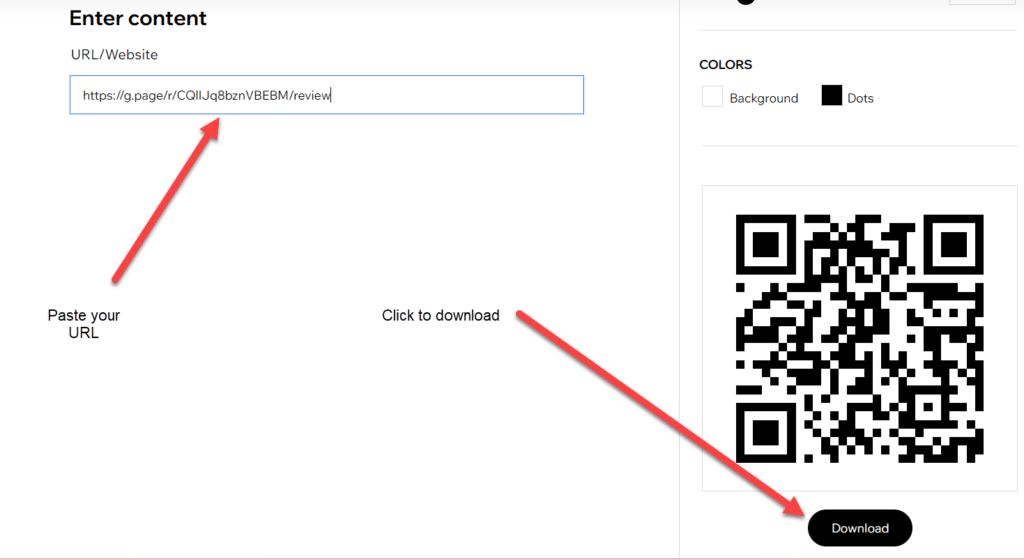
Wrapping it up:
As you can see, there’s many ways to get a QR Code in front of your customer to give you a Google review. Google reviews get you higher on the search engine results pages, more customers and more sales. For any small business the goal should be to have 50 or more Google reviews. This will distinguish you from the competition and consumers will choose you over someone with fewer reviews. Think about how you shop online. Google reviews are a big component in the suppliers you choose, so make sure that your business has more Google reviews than your competition.
While we’re on the topic why not leave us a review by clicking here you just have to say that you enjoyed the blog that would be good enough!
Thanks and all the best!
Special thanks to Trish Browning of Dream Life Comox Valley for the inspiration for this blog!!